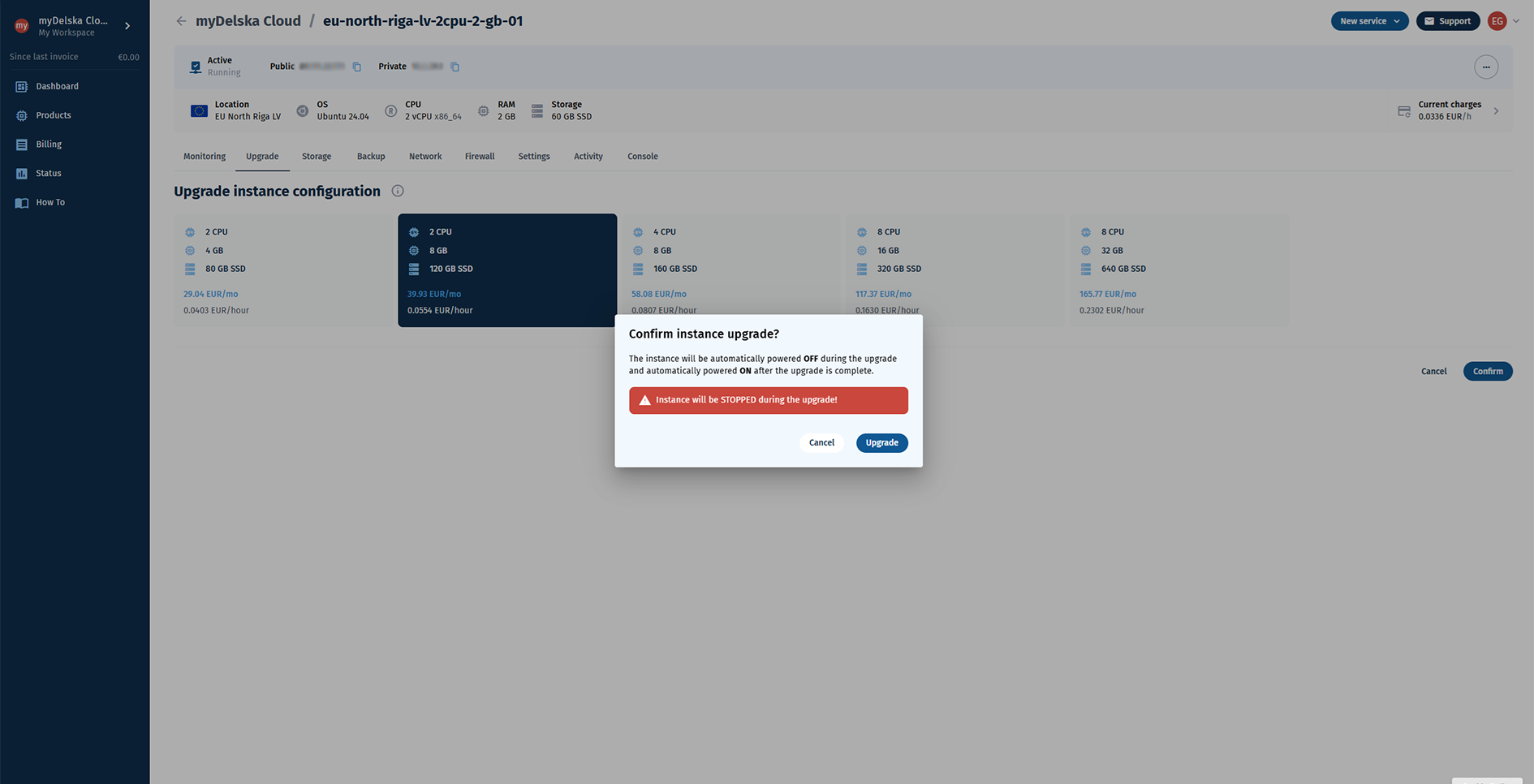Upgrade Virtual Machine #
How can I upgrade to a higher VM plan? #
To upgrade your VM to a higher plan, please follow the steps below:
- Open your instance in Dashboard section.
- Go to the Upgrade section.
- Select Instance configuration and click Comfirm.
- Confirm Instance upgrade, and click Upgrade.
- Resources on the Virtual Machine will be increased.
Please note: The Instance will be STOPPED during the Upgrade!